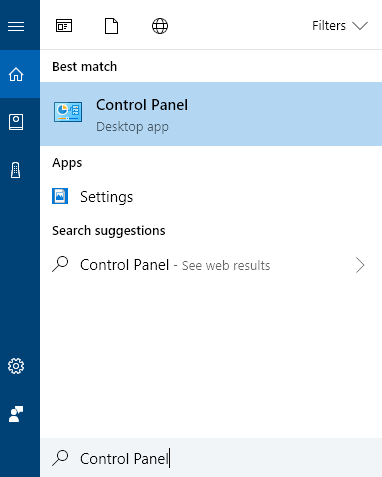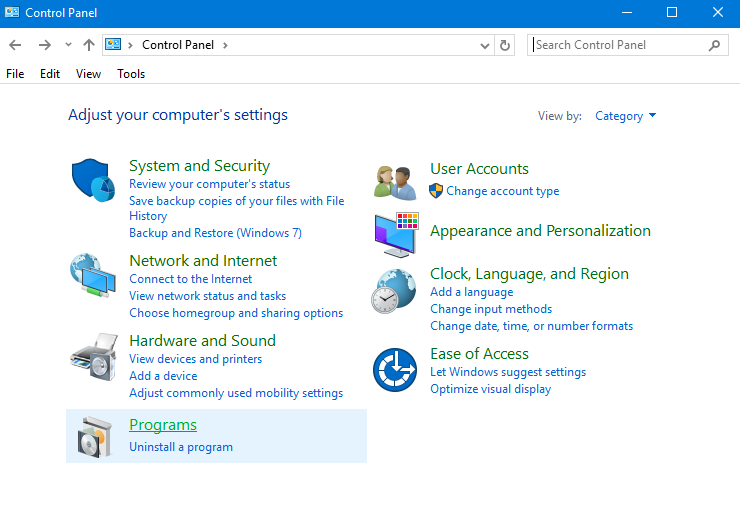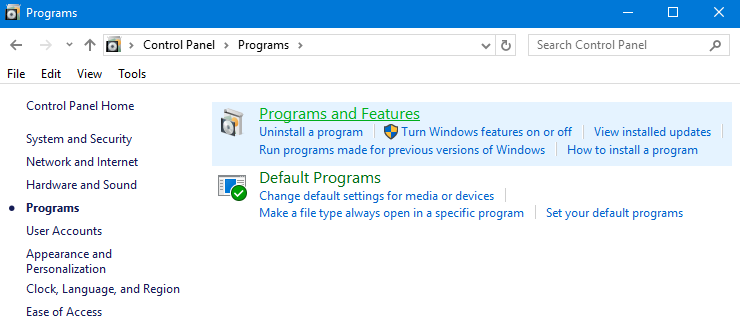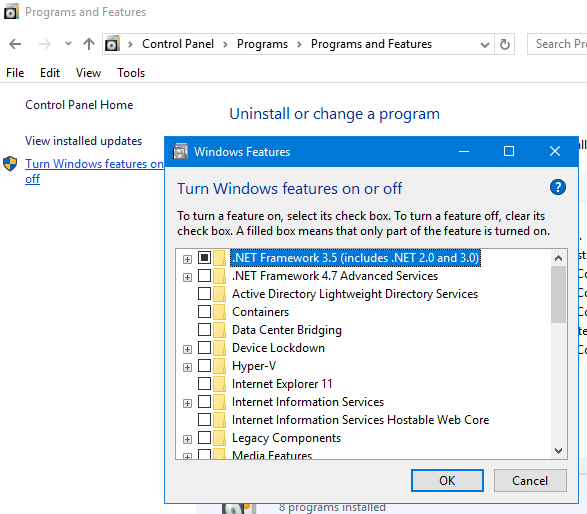Setup .NET
Windows 10
When installing or upgrading to Windows 10 online without an installation disc, .NET will not be installed. To add it:
- Use Cortana to search for Control Panel > Control Panel (click icon)
- Control Panel > click Programs and Features > click Turn Windows Features on and off (on the left side of Programs and Features window)
- Click box beside “.NET framework 3.5 (includes .NET 2.0 and 3.0) and “.NET Framework 4.8, then click OK
- select Download from Windows Update
Return to Management Suite installation instructions.