Deagan Electric Player Operation
Note: The person who has charge of the Chiming Device should also familiarize himself with the information on this page, following all instructions carefully.
Maintenance
Every week
- Wind any pendulum clocks at both winding places. Check time of synchronous clocks.
- Fill oil cups on Player with clock oil (do not oil clock)
- Put one drop of oil on the player Governor Brake Shoe felt pads (unless AC motor)
- Put a very small amount of Vaseline on Gears
Every three months
- Oil Chime Actions
- Oil Motor-Generator
- Check Damper clearance - bells may be sagging on suspension
For DC motor
Not applicable for 1935+ players with AC synchronous drive motor.
- Oil small motor and clean commutator and brushes
- Check small screws on Governor Springs to see if they are tight
Every year
- Replace carbon brushes in DC motors
- Adjust relay contacts that control Dampers
- Clean all contacts and check entire electric system
- Clean player contact roller with wire brush
- Rewind and remove music roll (see below)
- Remove roller by pulling knurled knob 66 and clean with 0000 steel wool, then remove steel dust with isopropyl alcohol.
Operation
Testing and practice
Always toggle off (away from you) switch labeled CHIMES (39) when testing player, unless you intend to play a piece completely through.
Theory of operation
Contacts and switches
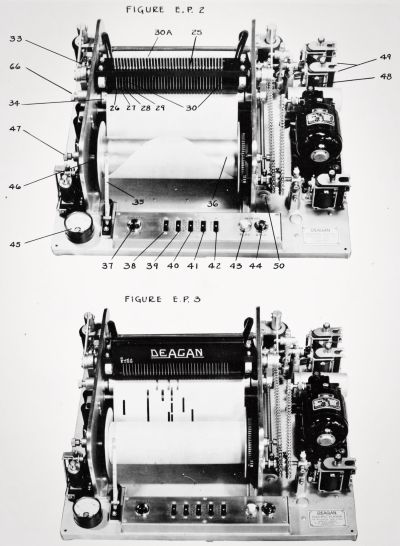
When the player is in operation, the small wire contacts, which carry a very light current, make contact with the Contact Roller through the slots in the paper roll, operating relays that, in turn, operate the Chimes through heavier relays.
In addition to the Chime contacts are control contacts (either on the left side or the right side of the Chime Contacts).
- Intermediate Rewind (IR)
- If a slot in the roll occurs in this position, the roll will automatically rewind to the beginning.
- Contact IR can be rendered inoperative by switching off INT AUT REWIND (not shown in photo). Newer players do not have this switch because music rolls rarely had this slot cut in them.
- End Rewind (ER)
- Contact ER will always initiate rewind when the end of the roll is encountered during play. This cannot be inhibited.
- Rewind mode raises the tracker bar and engages the rewind drive.
- Intermediate Stop (IS)
- Contact IS will stop in the middle of the roll. Subsequent selections will be played the next time the player is triggered.
- Switch off the INT AUT STOP (40) to cause the entire roll to play for an extended concert.
- End Stop (ES)
- The slot for this contact is located at the beginning of each roll to stop the mechanism after rewind to be ready for the next concert.
- This contact cannot be inhibited.
- Automatic Trip
- Switch off the RELAY (38) to inhibit the automatic trip if you wish to change rolls.
In addition to the control contacts on the tracker bar, a large Automatic Trip Contact rides along the take-up spool. Normally the paper insulates this contact until the rewind mode reaches the very beginning of the roll. When the tapered end of the roll's apron allows the contact to conduct to the take-up spool, the trip relays will lower the tracker bar and engage the play drive mechanism. The roll will proceed in the forward direction until the ES slot is reached.
Play speed
This is not applicable to AC drive motors.
The proper speed for the player is five revolutions of the take-up spool per minute. New players use a synchronous AC motor to maintain this speed.
If your player has a DC Motor with governor, the speed will be indicated by a revolving centrifugal speed indicator. Proper speed is indicated when the two red tips are even with each other. Speed can be increased by loosening the lock screw and screwing the knurled nut to the left, so that the Felt Friction Tips are further away from the governor disc. Screwing the knurled nut to the right will decrease the speed. Make adjustments while the player is stopped and be sure to keep fingers clear of the sharp governor springs.
Contact adjustments
When the tracker bar is down, in normal playing position, the silver wire contacts should extend below the bar far enough so that as they rest on the paper they are forced away from the bottoms of the slots in which they rest. All of the ends should be even. When any become shorter through wear they can be adjusted with the small adjusting nut with the small socket wrench provided with the player (5/32). Replacement tracker wires are available from Chime Master.
Extending the life of the paper roll
When the tracker bar trips automatically at the end of rewinding, the ends of the wires will impact the apron at the same place every time. If holes begin to wear the apron at this point, cut some more of the apron on the Automatic Trip side so that the trip contact switches to play mode sooner on the apron.
Changing rolls
Turn off (away from you) CHIMES (39), and REMOTE/CLOCK CIRCUIT (41) switches when rewinding. Leave them off until the new roll is completely threaded and ready to play. Inadvertent lowering of the tracker bar to the roller will blow fuses if these switches are not off!
Also switch off RELAY (38) if you intend to rewind the roll completely to install a new roll.
Make sure the MOTOR (42) switch is ON (toward you with white dot exposed) or the player will not operate as this cuts out the motor. Use this switch to inspect the roll when the desired point is reached, or for testing relay and button operation.
Press the PLAY (43) button to energize the player, then briefly press the REWIND (37) button. The roll will rewind and unthread so all of the roll is on the rear spool. Press the STOP (44) button when rewinding is complete. Grasp the base on which the player mechanism rests and slide it towards you as far as it will go. This gives better access to the music spool which you can then readily remove by pulling out the Spool Holder (knurled knob 33 on the left rear of the player), moving the spool to the left and swiveling out the right end first.
When replacing the new roll, unwind about 12 to 15 inches of the apron then insert the spool, following the reverse process of removing the other one. Take the long wire hook that is provided with the player, insert it through the tracker to capture the apron ring and draw the paper gently out between the tracker bar and contact roller. Bring the paper around the take-up spool, hooking its ring to the hook on the take-up spool.
Turn on the RELAY switch (38) toward you and press the PLAY button (43). The tracker bar will trip to the play position and the roll will start forward. When the ES slot is reached, the player will stop before the first piece on the roll. Turn on the REMOTE/CLOCK CIRCUIT (41) for automatic operation and CHIMES (39) switches. The roll is ready to play the next concert to be triggered by the clock.