Connect inSpire Professional AX
The inSpire Audio™ Professional package provides two channel inside speakers as well as two channel outside speakers. The volume settings panel of the AX carillon allows separate settings for mono mixing or stereo outputs, as well as independent levels for each zone. For example, you can mix the internal left and right channels to Zones A and B, but set them to different levels if you need to keep a certain direction quiet.
Audio routing
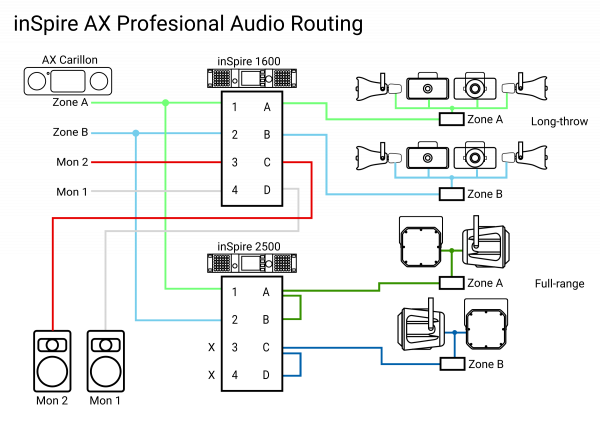
- Directional
- Use the separate Zone A and Zone B level controls in the Platinum AX system to adjust levels in two directions (Millennium AX carillon does not have outside directional or zoning controls).
- Point Zone A speakers in the direction needing the loudest sound.
- Point Zone B speakers in the direction you want to have lower sound (if it matters).
- Two inside speakers can either be used as a stereo pair in one room, they can also be placed in separate rooms with independent volume settings. Select volume, stereo or mono mixing in the AX carillon Volume Settings screen.
- Long-throw horns
- 400W outputs for the horns are equalized to provide as flat as possible frequency response over their mid-range bandwidth.
- Output A on the 1600W amplifier drives Zone A's long-throw horns (four)
- Output B on the 1600W amplifier drives Zone B's long-throw horns (four)
- Full-range speakers
- A 2500 Watt amplifier is dedicated to the full range speakers.
- Low impedance mode offers the lowest distortion and best quality sound.
- Parallel outputs AB (Zone A) and CD (Zone B) provide 1250-Watts into the 4-Ohm loads (two speakers per zone).
- These amplifier channels are equalized to provide a balanced response when used with the long-throw horns
- Sub-woofer option
- Output C on the 1600W amplifier is dedicated to driving the sub-woofer.
- Level is controlled by Zone A which is generally set to be the louder channel.
- If stereo mode is used, larger bells are found toward the left channel which is routed to Zone A.
- Inside speaker
- Output C on the 1600W amplifier is for the right inside speaker (Monitor 2 - optional if no sub-woofer)
- Output D on the 1600W amplifier is for the left inside speaker (Monitor 1)
Hookup
Download an illustrated PDF hookup diagram.
Three separate cables are supplied:
- Large four-channel audio cable
- Amplifier control cable for Amplifier 1 (1600W)
- Amplifier control cable for Amplifier 2 (2500W)
Balanced audio
One end of the audio cable will have four small (3.5mm) connectors for the audio outputs on the AX carillon. These are the monitor and outdoor zone outputs.
- Plug the connector with the white wire into MON1 audio outlet on the carillon
- Plug the connector with the red wire into MON2 audio outlet on the carillon
- Plug the connector with the green wire into OUTA audio outlet on the carillon
- Plug the connector with the blue wire into OUTB audio outlet on the carillon
The other end of the audio cable will have four larger connectors, and two of them will have additional jumpers, for the two amplifier inputs.
- Plug the connector with the green wire into Input 1 on the 1600W amplifier, and its green jumper to Input 1 on the 2500W amplifier
- Plug the connector with the blue wire into Input 2 on the 1600W amplifier, and its blue jumper to Input 2 on the 2500W amplifier
- Plug the connector with the red wire into Input 3 on the 1600W amplifier
- Plug the connector with the white wire into Input 4 on the 1600W amplifier
Amplifier control
The two control cables have a single connector on the carillon end and two connectors on the amplifier end.
- Control Cable 1
- 1600 W amplifier
- Plug the single connector end into the AMP1 portion of the Amplifier Control connector of the carillon
- Plug in the two connectors at the other end of this cable into the control inputs of the 1600W amplifier on the left rear panel
- Control Cable 2
- 2500 W amplifier
- Plug the single connector end into the AMP2 portion of the Amplifier Control connector of the carillon
- Make sure NOTHING is plugged into the rightmost two terminals of the Amplifier Control connector
- Plug in the two connectors at the other end of this cable into the control inputs of the 2500W amplifier on the left rear panel
Speaker outputs
1600 W amplifier speaker connections
- Cable from the outdoor long-throw horns for Zone A
- Connect the lighter colored wire to T1 on the 1600W amplifier, tighten the screw
- Connect the darker colored wire to T2 on the 1600W amplifier, tighten the screw
- Cable from the outdoor long-throw horns for Zone B
- Connect the lighter colored wire to T3 on the 1600W amplifier, tighten the screw
- Connect the darker colored wire to T4 on the 1600W amplifier, tighten the screw
- Cable from the left indoor speaker
- Connect the lighter colored wire to T5 on the 1600W amplifier, tighten the screw
- Connect the darker colored wire to T6 on the 1600W amplifier, tighten the screw
- Cable from the right indoor speaker (optional)
- Connect the lighter colored wire to T7 on the 1600W amplifier, tighten the screw
- Connect the darker colored wire to T8 on the 1600W amplifier, tighten the screw
1600 W amplifier speaker connections Connect four short wire jumpers (at least 16 AWG)
- Between T1 and T3, tighten the screw on T3
- Between T2 and T4, tighten the screw on T4
- Between T5 and T7, tighten the screw on T7
- Between T6 and T8, tighten the screw on T8
- Cable from the outdoor full-range speakers for Zone A
- Connect the lighter colored wire to T1 on the 1600W amplifier, tighten the screw
- Connect the darker colored wire to T2 on the 1600W amplifier, tighten the screw
- Cable from the outdoor full-range speakers for Zone B
- Connect the lighter colored wire to T5 on the 1600W amplifier, tighten the screw
- Connect the darker colored wire to T6 on the 1600W amplifier, tighten the screw
After the tower speakers are connected, you may plug in power cords to the carillon and the two amplifiers.