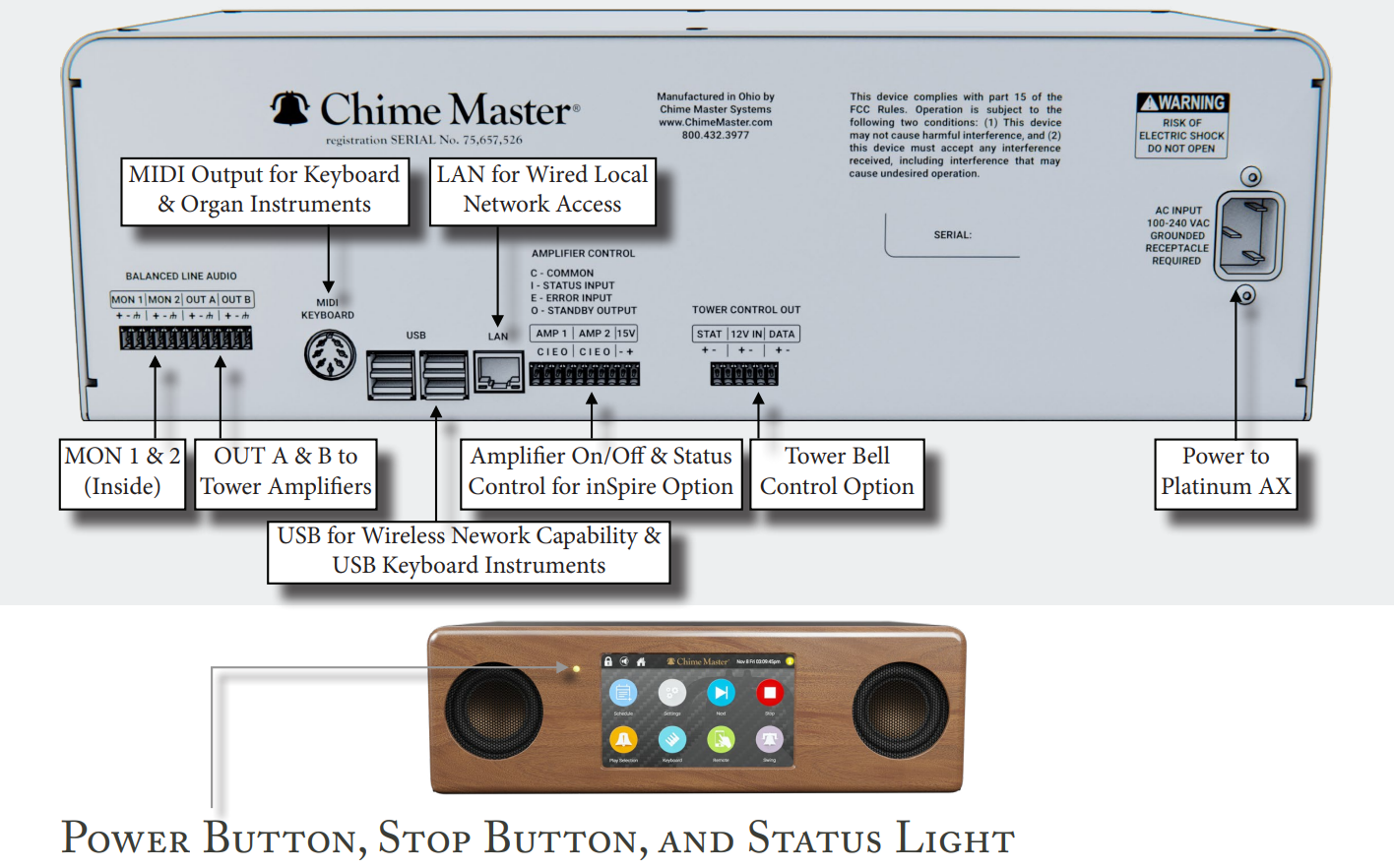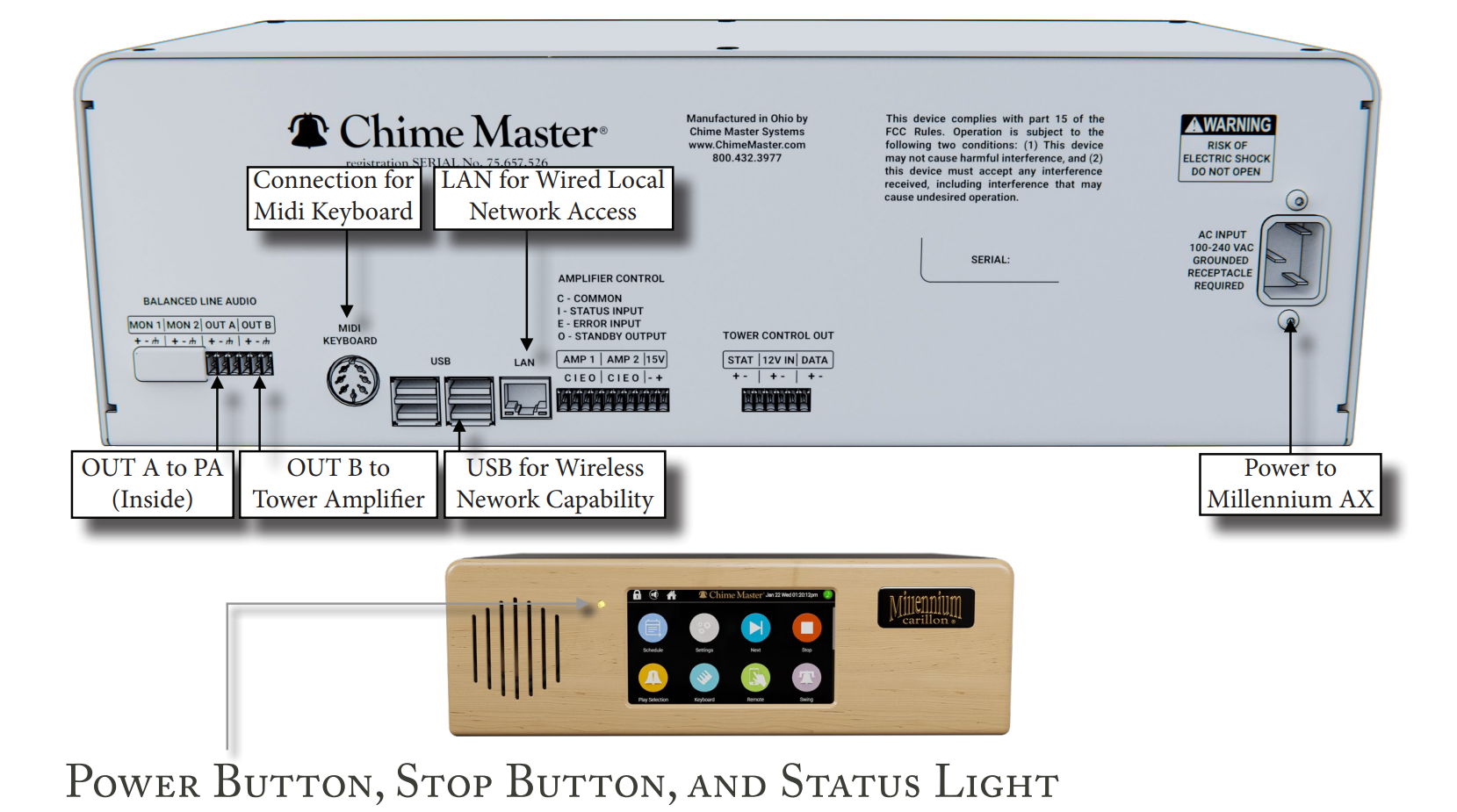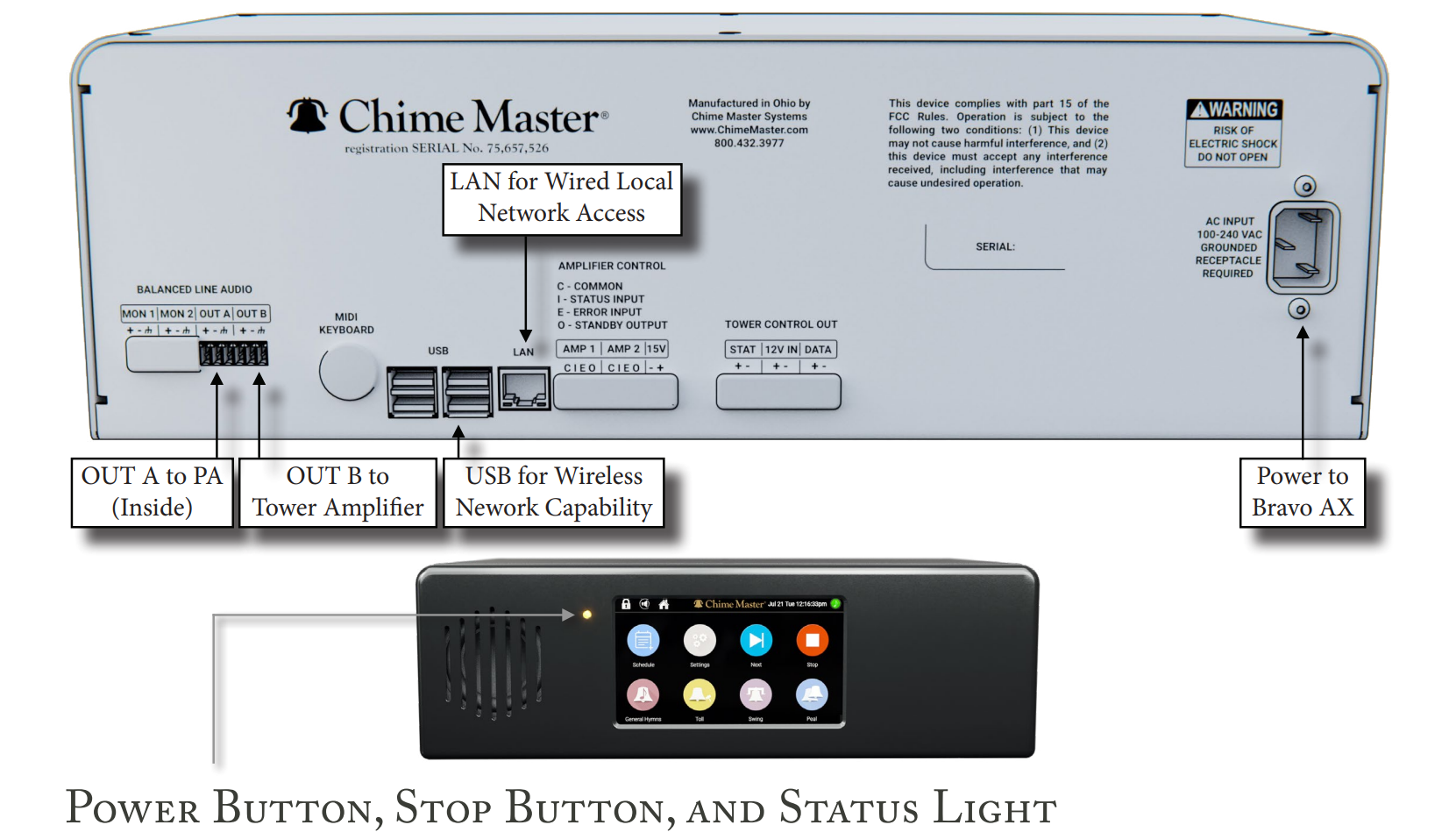Rear panel AX: Difference between revisions
mNo edit summary |
mNo edit summary |
||
| Line 12: | Line 12: | ||
** '''MON 1''' - Left inside zone for PA or amplified speaker | ** '''MON 1''' - Left inside zone for PA or amplified speaker | ||
** '''MON 2''' - Right inside zone | ** '''MON 2''' - Right inside zone | ||
* '''MIDI keyboard''' | * '''MIDI keyboard''' Input | ||
** Keyboard performance recording | ** Keyboard performance recording | ||
** Standard MIDI jack on rear panel | ** Standard MIDI jack on rear panel | ||
| Line 28: | Line 28: | ||
** '''OUT A''' - Inside zone for PA system connected | ** '''OUT A''' - Inside zone for PA system connected | ||
** '''OUT B''' - Outside zone with horn protection for outdoor speakers | ** '''OUT B''' - Outside zone with horn protection for outdoor speakers | ||
* MIDI keyboard | * '''MIDI keyboard''' Input | ||
** Keyboard performance recording | ** Keyboard performance recording | ||
** Standard MIDI jack on rear panel | ** Standard MIDI jack on rear panel | ||
Revision as of 19:14, 16 November 2021
Help ← Back to Manual Contents
Platinum
Connections
- Professional balanced line audio outputs
- IMPORTANT: No horn protection on any outputs, inSpire DSP amplifiers or high-pass filter required for horn type loudspeakers
- OUT A - Outside zone
- OUT B - Outside zone (optional directional control)
- MON 1 - Left inside zone for PA or amplified speaker
- MON 2 - Right inside zone
- MIDI keyboard Input
- Keyboard performance recording
- Standard MIDI jack on rear panel
- Supports two channels (2nd keyboard dedicated to harp-bell instruments)
- USB connection will accept a USB controller or MIDI interface
- Amplifier control supports 2 inSpire amplifiers with fault detection
- LAN - Wired Ethernet network interface (wired or wireless - WiFi adapter included)
- Optional wired or optical tower control bells/clock interface
Millennium
Connections
- Professional balanced line audio outputs
- OUT A - Inside zone for PA system connected
- OUT B - Outside zone with horn protection for outdoor speakers
- MIDI keyboard Input
- Keyboard performance recording
- Standard MIDI jack on rear panel
- Single MIDI channel support (carillon or split on one keyboard)
- USB connection will accept a USB MIDI keyboard
- Amplifier control for a single inSpire amplifier
- LAN - Wired Ethernet network interface (optional WiFi available separately)
- Optional wired or optical tower control bells/clock interface
Bravo
- Professional balanced line audio outputs
- OUT A - Inside zone for PA system connected
- OUT B - Outside zone with horn protection for outdoor speakers
- LAN - Wired Ethernet network interface
- USB - for optional WiFi adapter only