Settings screen AX: Difference between revisions
Jodivandyke (talk | contribs) No edit summary |
Jodivandyke (talk | contribs) No edit summary |
||
| Line 14: | Line 14: | ||
circle 635 440 60 [[User_profile_setup_AX|User Profile]] | circle 635 440 60 [[User_profile_setup_AX|User Profile]] | ||
circle 890 440 60 [[Factory Reset]] | circle 890 440 60 [[Factory Reset]] | ||
circle 125 | circle 125 680 60 [[Clear Schedule]] | ||
desc none | desc none | ||
</imagemap> | </imagemap> | ||
Revision as of 19:44, 29 June 2020
Depending on your user privileges, some of these buttons may be missing from your settings menu. Swipe up to scroll down to see all.
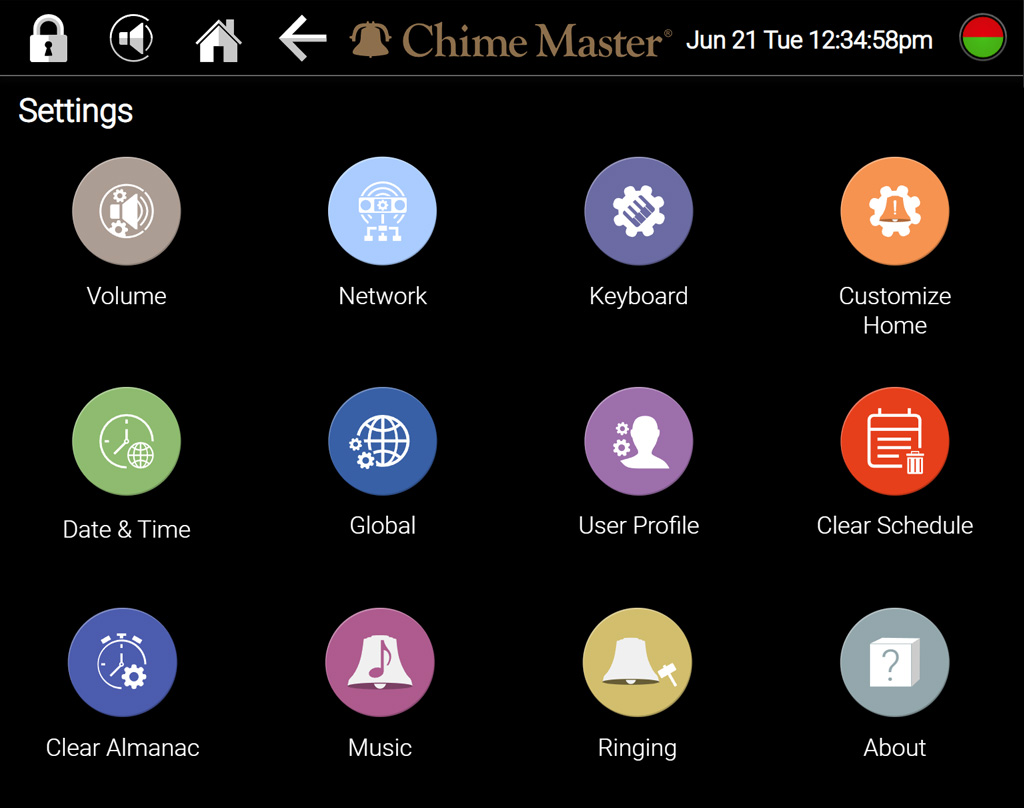
- Change access PIN
- Factory Reset
- Reset all settings and go through the guided setup menus to setup SmartAlmanac™ seasons and ringing schedule
- Clear Schedule
- This option currently clears all scheduled events (subject to change)
- Default music
- Audition and select favored musical arrangement styles and instrumentation
- Default ringing
- Audition and select instrumentation for bell ringing
- About
- Revision and update information
- QR code link to online manual
- Credits, copyrights, licensing information and home page links for third party libraries and components