Search results
Page title matches
- ...shing lower line will read ''Edit Remote Button'' then press the ''Enter'' button again. ...cursor position is shown in bold). On screen will be displayed a function button number (F1), a four character label (SWNG), a WAIT/NOW field, and a STOP/NO6 KB (985 words) - 15:28, 13 August 2021
Page text matches

File:Fi-630-320.png Remote app - fight song button [[Category:Button]](320 × 320 (11 KB)) - 18:34, 22 July 2017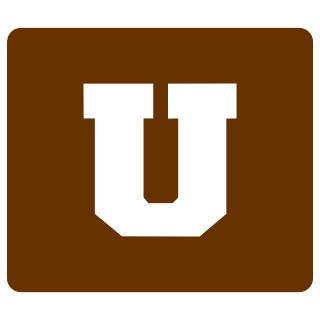
File:Al-630-320.png Remote app - Alma Mater button [[Category:Button]](320 × 320 (3 KB)) - 18:34, 22 July 2017
File:Fa-630-320.png Remote app - favorite button [[Category:Button]](320 × 320 (8 KB)) - 18:33, 22 July 2017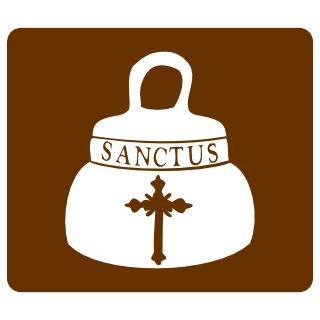
File:Sa-630-320.png Remote app - Sanctus button [[Category:Button]](320 × 320 (13 KB)) - 18:33, 22 July 2017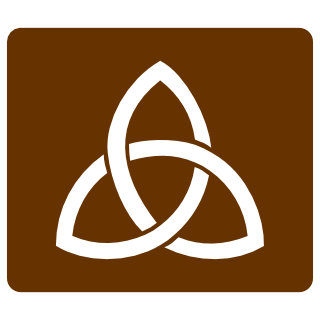
File:Tr-630-320.png Remote app - Trinity button [[Category:Button]](320 × 320 (10 KB)) - 18:34, 22 July 2017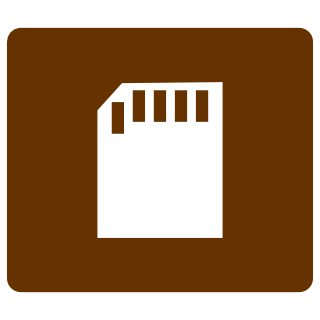
File:Sd-630-320.png Remote app - SD button [[Category:Button]](320 × 320 (2 KB)) - 18:34, 22 July 2017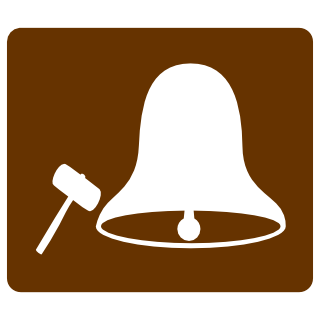
File:To-630-320.png Remote app - Toll button [[Category:Button]](320 × 320 (8 KB)) - 18:34, 22 July 2017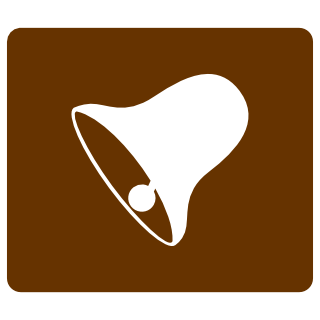
File:Sw-630-320.png Remote app - Swing button [[Category:Button]](320 × 320 (7 KB)) - 18:34, 22 July 2017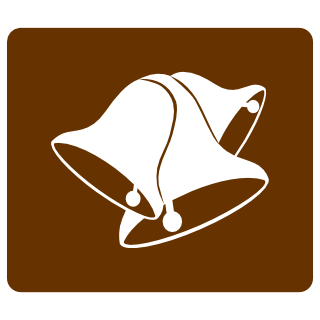
File:Pe-630-320.png Remote app - Peal button [[Category:Button]](320 × 320 (12 KB)) - 18:34, 22 July 2017
File:Hy-630-320.png Remote app - Hymn button [[Category:Button]](320 × 320 (5 KB)) - 18:34, 22 July 2017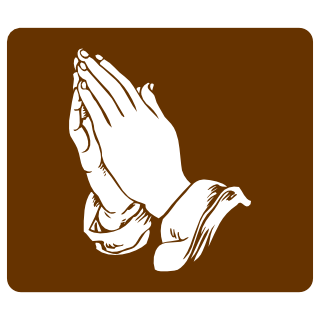
File:Pr-630-320.png Remote app - Prayer button [[Category:Button]](320 × 320 (16 KB)) - 18:33, 22 July 2017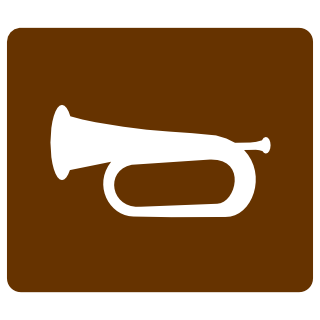
File:Bu-630-320.png Remote app - bugle button [[Category:Button]](320 × 320 (5 KB)) - 18:33, 22 July 2017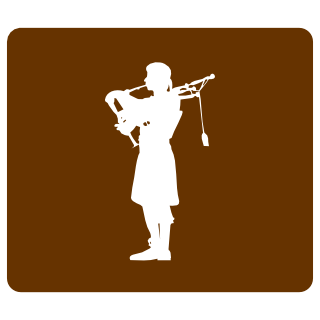
File:Bp-630-320.png Remote app - bagpipe button [[Category:Button]](320 × 320 (7 KB)) - 18:34, 22 July 2017
File:Wa-630-320.png Remote app - warning button [[Category:Button]](320 × 320 (12 KB)) - 18:33, 22 July 2017- ...e flashing lower line reads ''System Setup Menu'' then press the ''Enter'' button again. ...e lower line is blinking ''Misc Options''. One more press of the ''Enter'' button will get us there.2 KB (382 words) - 17:43, 17 April 2017

File:Aboutbells.png UX-Button-Bell(256 × 256 (8 KB)) - 19:53, 31 January 2018
File:Music.png Material music button(256 × 256 (7 KB)) - 19:56, 31 January 2018
File:Features.png Material features button(256 × 256 (8 KB)) - 19:57, 31 January 2018
File:Btnm Bell.png button, material, bell(256 × 256 (8 KB)) - 20:05, 31 January 2018- This is the ''Red button reset procedure'' to reset the disc drive error. # Turn the power back on while holding in the red ''CANCEL'' button on the front panel2 KB (312 words) - 17:58, 17 April 2017