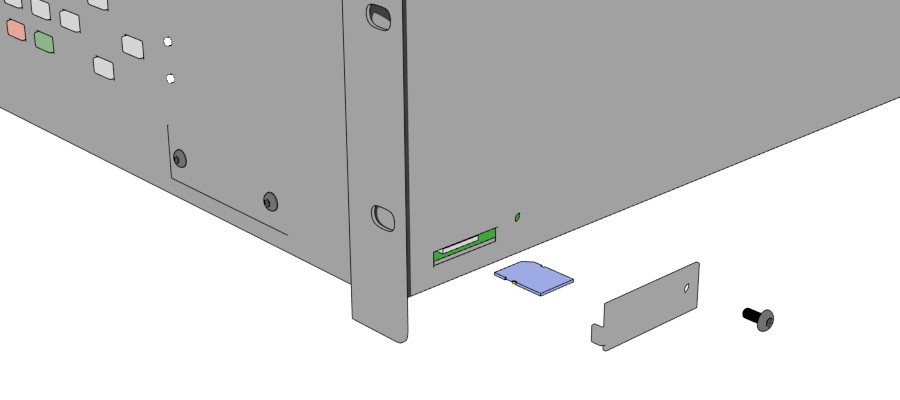Occasionally, a Model 6SS electronic carillon will be unable to find or play a selection.
Symptom
If enough of these errors accumulate, the system will lock up with one of two notifications:
Excessive SD Card Errors Call for Service
Excessive COM Errors Call for Service
Remedy
Eject and reinstall SD cards
- Locate the cover plate on the right side of the carillon.
- Unscrew and remove the plate, exposing the SD card slot.
- Eject the card by pressing firmly into it.
- Reinsert the card back into the card slot.
Reset the error
- Power off the carillon
- Press and continue to hold the red Cancel button while turning the power back on
- The lower left of the display will briefly display the four digit selection number that couldn't be found and the number of errors
- Let go of the red Cancel button
Reset options
Erase Schedule and Setup Memory?
Answer by pressing the gray cursor down button No. The system will check the integrity of the schedule and delete any night-time ringing.
Clear Setup?
Answer by pressing the gray cursor down button No. After a few seconds, during which memory integrity check-sums are updated, the system will reboot.
Test system functionality
General selection test
Press button 4 then Enter to play a random song.
Failed selection test
If you saw the failed selection number while the system was resetting, you can play it now to be sure that it works after ejecting and replacing the SD card.
- Press Enter for the Main Menu
- Use the cursor down button to find Play Selections, and press Enter to select
- Press Enter to edit the selection number. Enter the four digit number and press Enter twice.
If the selection was found, you can press Enter again to play it. If the selection was not found, we need to determine if it is a valid selection.
Call for help
If you continue to see these errors, call 800-432-3977 for help.