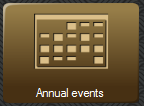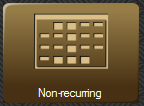These features are only available with the Premium Management Suite.
Special events are times you want the system to play automatically, but not on a weekly basis. A favorite song can be used to commemorate an anniversary or other special occasion. Ringing for a special service that will not be repeated can be programmed in advance. Annual or One Time events can also be used to execute macros to transfer weekly schedules from FLASH memory to active memory. Macro codes that perform other additional operations can be entered as well.
Events programmed at the same time will occur in the order they occur in the list. The list can be sorted by either double clicking the column headings or selecting events and pressing [Ctrl]+[cursor Up] or [Ctrl]+[cursor Down] keys.
Annual Events
A month, date, time and a selection number define a typical annual event. In addition to hard dates, you can also define a day in the first, second, third, fourth or last week of the month.
One-Time Events
Any selection can be programmed to play once for special events or memorials. One-time events are programmed exactly like the annual events with the addition of an input field for the year.
- Versions prior to 5.0.8 work around
- Put schedule into system immediately after editing the schedule. Putting the schedule in the system after reloading the schedule file will change year 2020 to 2009.
- If loading a schedule to make changes, re-enter all year 2020 events before putting into the system.