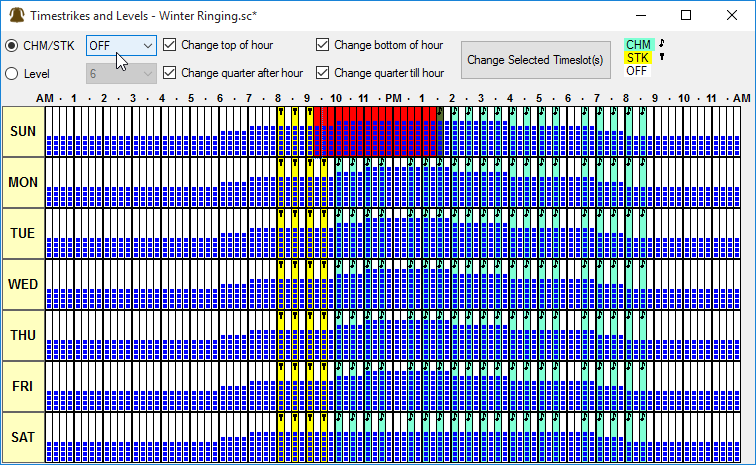Volume Level
Changing the volume level throughout a 24-hour day and on different days of the week can be accommodating to the surrounding community and compensate for changes in ambient noise levels (such as rush-hour traffic or early morning calm). The outside speaker level can be set at 1-8 (quiet to loud), the default being 6. The level is shown on the Time Strikes/Auto Levels panel in as a bar graph with one to eight segments.
Using one of the selection methods, enable Level and choose the desired level number from the pull-down list. Repeat for as many changes in volume level that are needed at various times.