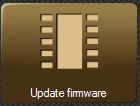Firmware update MS: Difference between revisions
(bc) |
(btn) |
||
| Line 1: | Line 1: | ||
<div style="font-size:84%">'''[[Chime_Master_Help|Help]] > [[Operating manuals]] > [[Using_Management_Suite|Management Suite]]'''</div> | <div style="font-size:84%">'''[[Chime_Master_Help|Help]] > [[Operating manuals]] > [[Using_Management_Suite|Management Suite]]'''</div> | ||
[[File:MS2201-btn-ufw.png|Firmware update menu button]] | |||
Management Suite can be used to update the firmware of you carillon unit. The latest standard firmware is included with each release of the Management Suite software. If customized features have been installed on your system, or foreign language support, these features may be lost if you update your firmware with the standard firmware supplied. Call if you are not sure if you need to update. | Management Suite can be used to update the firmware of you carillon unit. The latest standard firmware is included with each release of the Management Suite software. If customized features have been installed on your system, or foreign language support, these features may be lost if you update your firmware with the standard firmware supplied. Call if you are not sure if you need to update. | ||
Revision as of 04:38, 15 January 2017
Management Suite can be used to update the firmware of you carillon unit. The latest standard firmware is included with each release of the Management Suite software. If customized features have been installed on your system, or foreign language support, these features may be lost if you update your firmware with the standard firmware supplied. Call if you are not sure if you need to update.
After launching the update application, click the Update button in the window. All of the update files that are applicable to your system will be displayed. The last four digits indicate the revision number and year of release in the format RNYY. Use the highest revision number of the most recent year when you select the file.
If we email the firmware update file to you, save the attachment to your desktop, and then drag it into the Open file dialog windows so you can select it.