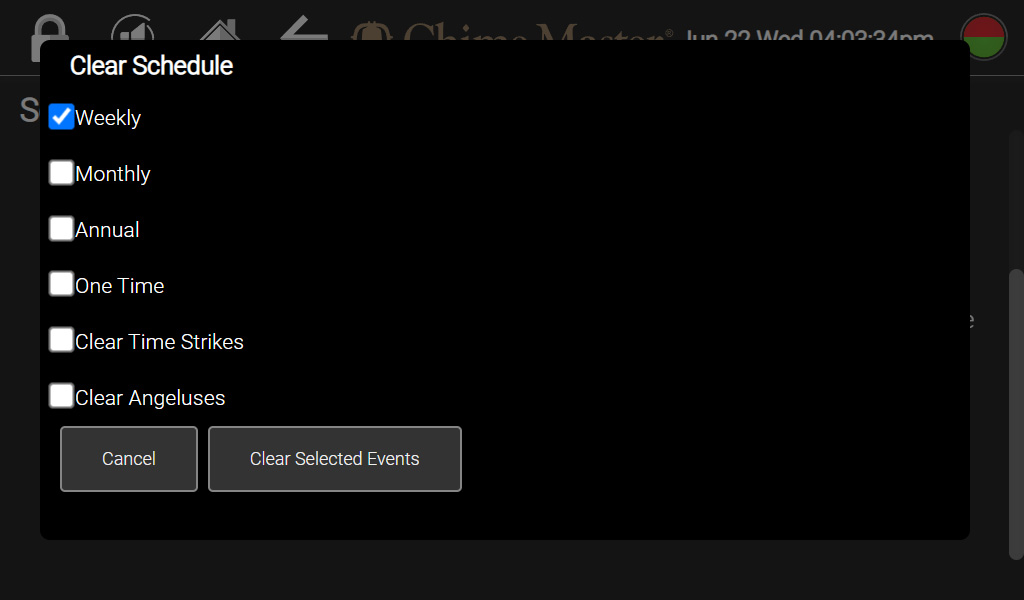Clear schedule AX: Difference between revisions
Jodivandyke (talk | contribs) (Created page with "<div style="font-size:84%"> '''Help » Operating manuals » AX Table of Contents'''<br/> ''' &n...") |
(bcd) |
||
| (One intermediate revision by the same user not shown) | |||
| Line 1: | Line 1: | ||
<div style="font-size:84%"> '''[[Chime_Master_Help|Help]] » [[Operating manuals]] » [[:Category:AX_Manual|AX Table of Contents]]'''<br/> | <span class="crumbs"><div style="font-size:84%"> | ||
''' [[Settings_screen_AX|← Settings screen]] [[Default_music_setting_AX|Next section →]] '''</div> | '''[[Chime_Master_Help|Help]] » [[Operating manuals]] » [[:Category:AX_Manual|AX Table of Contents]]'''<br/> | ||
''' [[Settings_screen_AX|← Settings screen]] [[Default_music_setting_AX|Next section →]] ''' | |||
</div></span> | |||
[[File:ClearSchedule.jpg|frameless|600px]] | |||
Clear Schedule allows you to keep your seasonal and denominational preferences and erases your schedule including time strikes. Tap cancel to make no changes. | Clear Schedule allows you to keep your seasonal and denominational preferences and erases your schedule including time strikes. Tap cancel to make no changes. | ||
[[Category:AX Manual]] | [[Category:AX Manual]] | ||
Latest revision as of 17:13, 22 August 2022
Clear Schedule allows you to keep your seasonal and denominational preferences and erases your schedule including time strikes. Tap cancel to make no changes.