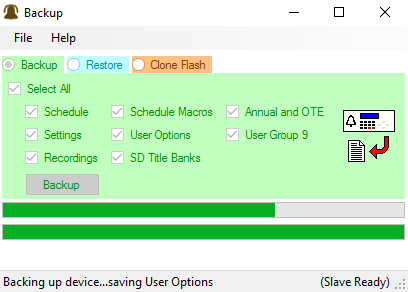Backup MS: Difference between revisions
(created) |
(btn) |
||
| (3 intermediate revisions by one other user not shown) | |||
| Line 1: | Line 1: | ||
<div style="font-size:84%">'''[[Chime_Master_Help|Help]] > [[Operating manuals]] > [[Using_Management_Suite|Management Suite]]'''</div> | |||
[[File:MS2201-btn-back.png|Backup menu button]] | |||
The Management Suite Backup feature will save important files and settings to your PC. You can selectively restore features and data from the backup file at any time. | The Management Suite Backup feature will save important files and settings to your PC. You can selectively restore features and data from the backup file at any time. | ||
[[File:MS2201-backup.png]] | |||
== Backup == | |||
Backup all or part of your system. The backup filename defaults to the serial number of the system. | |||
== Restore == | |||
Select the backup file with the file menu and then select the parts of the backup you want to restore. | |||
== Clone flash == | |||
This option is no longer used. | |||
[[Category:Management Suite]] | [[Category:Management Suite]] | ||
Latest revision as of 04:39, 15 January 2017
The Management Suite Backup feature will save important files and settings to your PC. You can selectively restore features and data from the backup file at any time.
Backup
Backup all or part of your system. The backup filename defaults to the serial number of the system.
Restore
Select the backup file with the file menu and then select the parts of the backup you want to restore.
Clone flash
This option is no longer used.