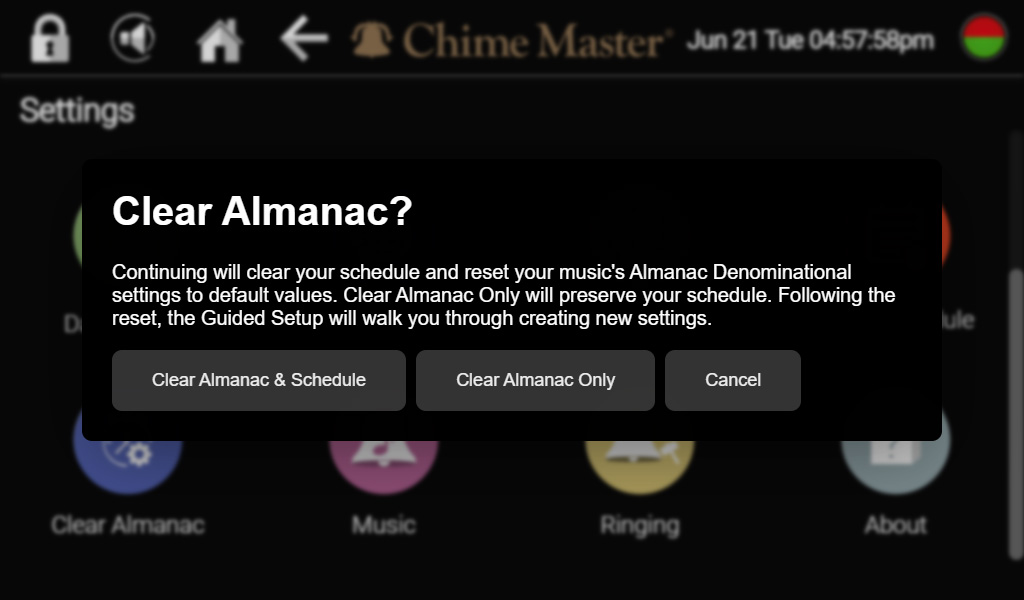Clear Almanac and Schedule AX: Difference between revisions
(1.4.8 updates) |
(bcd) |
||
| (5 intermediate revisions by the same user not shown) | |||
| Line 1: | Line 1: | ||
<div style="font-size:84%"> '''[[Chime_Master_Help|Help]] » [[Operating manuals]] » [[:Category:AX_Manual|AX Table of Contents]]'''<br/> | <span class="crumbs"><div style="font-size:84%"> | ||
''' [[Settings_screen_AX|← Settings screen]] [[Clear_schedule_AX|Next section →]] '''</div> | '''[[Chime_Master_Help|Help]] » [[Operating manuals]] » [[:Category:AX_Manual|AX Table of Contents]]'''<br/> | ||
''' [[Settings_screen_AX|← Settings screen]] [[Clear_schedule_AX|Next section →]] ''' | |||
</div></span> | |||
Tap | Tap Clear Almanac and Schedule on the Settings menu for a three button option window: | ||
[[File:ClearAlmanac.jpg|600px]] | |||
;Clear Almanac & Schedule | ;Clear Almanac & Schedule | ||
Latest revision as of 17:12, 22 August 2022
Tap Clear Almanac and Schedule on the Settings menu for a three button option window:
- Clear Almanac & Schedule
- This button used to be labeled Factory Reset in early firmware.
- Tap to clear the Time Zone, Almanac settings as well as the schedule. The system will return you to the Guided Setup pages to reset your preferences.
- This button will not
- Affect changes to customized home menus
- Remove or disable user created Almanac seasons
- Erase user recordings
- Clear Almanac Only
- keeps your schedule but allows you to change seasonal and denominational preferences.
- Cancel
- If you cancel, nothing is cleared.