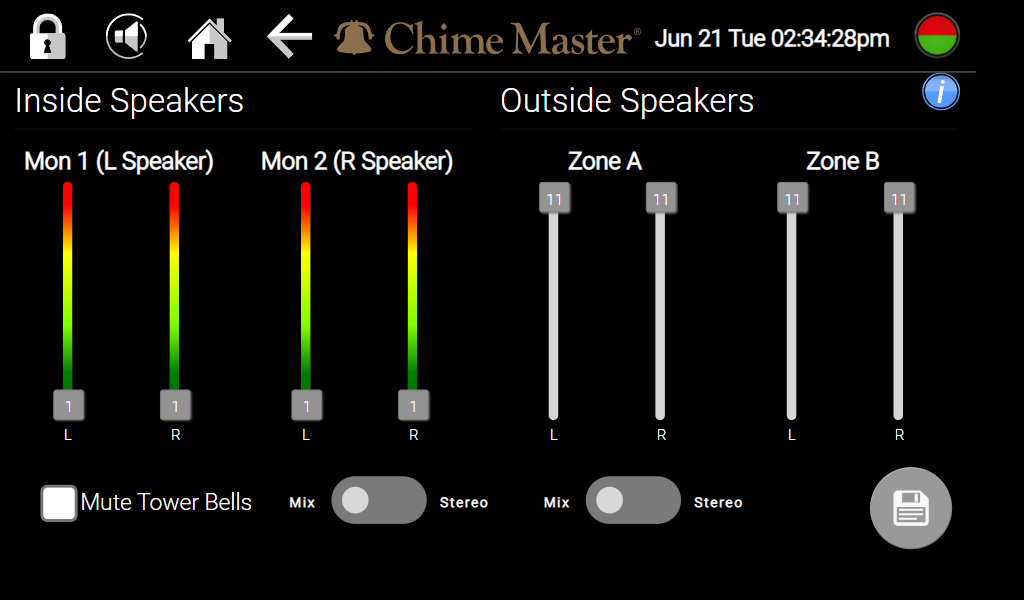Volume setup AX: Difference between revisions
(model support) |
(more better clarified) |
||
| Line 2: | Line 2: | ||
''' [[Settings_screen_AX|← Previous Section (Settings screen)]] [[Network_setup_AX|Next section →]] '''</div> | ''' [[Settings_screen_AX|← Previous Section (Settings screen)]] [[Network_setup_AX|Next section →]] '''</div> | ||
Bravo and Millennium systems | Bravo and Millennium systems provide two simple Inside and Outside volume controls and either On or Muted front speaker modes. | ||
[[File:AXSetupVoume.jpg|frameless|right|600px]] | [[File:AXSetupVoume.jpg|frameless|right|600px]] | ||
| Line 11: | Line 11: | ||
The inside speaker button in the tool bar is always functional but here you will set your default choice. Toggle the button to your preferred default, Mute, Low or Loud, then adjust the Inside Speakers to the appropriate volume. | The inside speaker button in the tool bar is always functional but here you will set your default choice. Toggle the button to your preferred default, Mute, Low or Loud, then adjust the Inside Speakers to the appropriate volume. | ||
For the outside speakers, make small incremental adjustments and walk around outside while the system is playing | For the outside speakers, make small incremental adjustments and walk around outside while the system is playing. | ||
The Inside and Outside volume control sections have Mixer switches. | The Inside and Outside volume control sections have Mixer switches. | ||
| Line 19: | Line 19: | ||
: Mix allows Left and Right signals to be proportionally mixed into each output zone. | : Mix allows Left and Right signals to be proportionally mixed into each output zone. | ||
Tap the Save button at lower right to save your changes. | Tap the Save button at lower right to save your changes. Or, tap the Toolbar back button or Home button for making temporary changes that will revert to the saved default when the system next wakes from standby. | ||
;Recommended levels | ;Recommended levels | ||
Revision as of 19:05, 22 September 2020
Bravo and Millennium systems provide two simple Inside and Outside volume controls and either On or Muted front speaker modes.
Tap Settings on the Home screen then tap Volume on the Settings menu.
This screen configures the default volume levels. Changes made on other screens or scheduled events are temporary, and the system will return to these default settings you make. Zones A and B are the two outside speaker channels. The monitor level adjustments affects both the front panel speakers as well as the output connections that may be made to your PA system or other inside speakers.
The inside speaker button in the tool bar is always functional but here you will set your default choice. Toggle the button to your preferred default, Mute, Low or Loud, then adjust the Inside Speakers to the appropriate volume.
For the outside speakers, make small incremental adjustments and walk around outside while the system is playing.
The Inside and Outside volume control sections have Mixer switches.
- Stereo
- Stereo setting disables opposite channels and their controls are grayed out and minimized for maximum channel separation.
- Mix
- Mix allows Left and Right signals to be proportionally mixed into each output zone.
Tap the Save button at lower right to save your changes. Or, tap the Toolbar back button or Home button for making temporary changes that will revert to the saved default when the system next wakes from standby.
- Recommended levels
- These levels depend on amplifier sensitivity and gain adjustments. Chime Master inSpire amplifiers and sound packages are assumed below.
Level 1 should be safe enough to be in the tower with the speakers for testing after installation.
Levels 2-3 are suitable for night ringing, if required
Levels 4-6 are reasonably loud for most neighborhoods if the speakers are open (not behind tower louvers).
Levels 7-9 may be needed for noisy environments and towers with heavy louvers (less than 40% open).
Level 10 and above should only be used for short length Mono and Simple music to avoid:
- Speaker overdrive distortion
- Triggering amplifier protection modes (occasional sound drop outs)